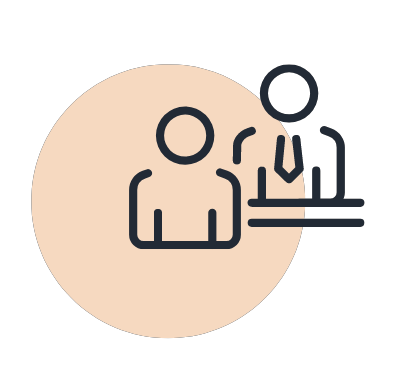3. Enable Online Payments for Faster Collections based on Due Dates
While automated payment system support in Malaysia is still developing, Xero integrates with international payment gateways like PayPal, Stripe, and others that support online payments to ensure timely payments. Although local options like FPX or DuitNow QR are not yet fully integrated, workarounds exist with third-party automation tools.
Benefits of enabling online payments:
- Clients can make timely payments online directly from the invoice using payment method of Paypal/Stripe
- Reduces the chance of late payments based on due dates
- Speeds up the payment processing cycle
This improves cash flow and helps customers pay on time without offering early payment discounts.
You may explore solution like Curlec (Payment Processing Solution) for payment automation. It allows your business to provide an automated payments option to your clients after received purchase orders.
Integrate your bank account to save time in bank reconciliation
Xero allows you to activate bank feeds with one account in CIMB Bank Berhad, Public Bank Berhad, or Maybank Berhad, and more. This feature lets you reconcile customer payments with your invoices, reducing errors caused by incorrectly recorded transactions for your business.
Most importantly, you are keeping track of all your invoice transactions of your business through a robuat invoice processes.
4. Automated Reminders and Recurring Invoices for Faster Payments Processing
For businesses with subscriptions or regular monthly invoices, recurring invoices are a lifesaver. Xero allows you to set up recurring templates to send invoices automatically.
One of the best practices is you can also set automated payment reminders to follow up on overdue payments based on the due dates, ensuring you ensure timely and faster payments processing without constantly checking manually.
This is crucial for maintaining a healthy cash flow and reducing time consuming admin tasks and invoice processes.
5. Use Invoice Tracker and Real-Time Dashboards for Xero Invoice Management Feature
Multiple ways of the invoice tracker in Xero lets you monitor the status of all your invoices:
- Invoice Sent
- Invoice Viewed
- Invoice Paid
- Invoice Overdue
It gives you visibility into your invoice payment status, and the dashboard provides real-time updates.
By combining this with financial reporting, such as cash flow statements and income statements, business owners can gain better insight into their operations.
Pro Tip: Use the dashboard to view the total amount owing to you before you dive into transaction details, including which bank account received payment and match it with the correct invoice.
Bonus: How E-Invoicing Will Impact Malaysian Businesses
With e-invoicing compliance becoming mandatory in Malaysia starting 2024/2025 based on company revenue thresholds, having Xero in place can ease this transition. Xero’s integration capabilities allow connection with middleware platforms that handle invoice processing and push transaction data to LHDN-compliant platforms.
Key areas affected:
- Creation of LHDN-compliant invoices transactions and keeping track of status of validated e-invoice
- Reduced reliance on paper-based processes
- Streamlined financial processes and reporting that improves invoicing process
Essential Features That Make Xero Ideal for Invoicing
Accounting Software That Grows with Your Business and Cash Flow
Xero is a scalable cloud accounting software that evolves with your growing business. It supports various payment methods, integrates with tools for expense management, and provides securely stored records.
Security First: Handling Sensitive Financial Data
Xero uses multiple layers of encryption and access control to reduce security risks and security threats, and protect sensitive financial data. All transactions are securely stored, and user access can be limited per role.
Legal and Financial Compliance
Using Xero ensures legal compliance with features like audit trails, Sales Tax reporting, and financial reporting that is both timely and accurate.
Reduce Errors with Automation & Mobile Device usage
Automating invoice management, payment automation, and automated reminders reduces human error and improves operational efficiency.
Real-World Example: A Malaysian Digital Agency
A growing business of digital agency based in Selangor that constantly evolving, implemented Xero’s invoicing tools to handle 150+ recurring clients.
Before automation:
- 4 hours/week were spent on follow-ups
- Frequent missed payments occurred
After using Xero:
- 90% of invoices were paid on time
- Monthly revenue collection increased by 25%
- Admin hours reduced to less than 1 hour/week
This shows how using the Xero invoicing feature can lead to tangible results for businesses.
Conclusion: Streamline Your Invoicing Today
Xero is more than just accounting software—it’s a modern tool that simplifies and enhances your entire invoicing process. By adopting these five steps:
- Customize invoice templates
- Enable online payments
- Set up recurring invoices and reminders
- Use invoice tracking
- Prepare for e-invoicing
You can boost your cash flow, reduce administrative burden, and prepare your business for digital compliance.
Need help implementing Xero or preparing for Malaysia’s e-invoicing rollout? Contact CALTRiX for expert support in Xero implementation and training.