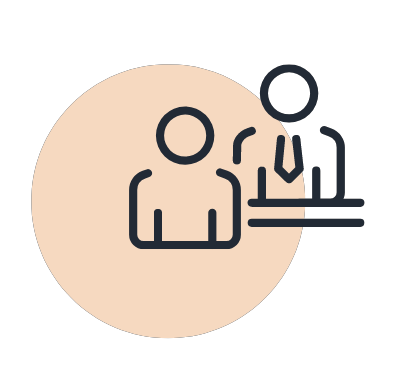Top 10 Untapped Xero Features to Improve Your Daily Workflow
Small and Medium Businesses (SMBs) contribute a whopping 70% of the global jobs and GDP, yet most struggle to streamline their workflow due to multiple reasons. In this world of limited resources, accounting software Xero is proving to be a game changer.
It helps streamline daily workflows so businesses can focus on their core product/services. But, how do you know you’re getting the most out of Xero?
The accounting software comes loaded with features that are often overlooked. In this week’s article, we reveal 10 untapped Xero features that can improve your daily workflow by a huge margin. Let’s grab a cup of coffee and dive in!
Okay, but what exactly is Xero?
Xero is a cloud-based accounting solution that provides SMBs, accountants, and bookkeepers with the tools to keep every facet of their accounting in check. It includes many great features such as invoicing, bank reconciliation, payroll, inventory, and so much more.
Being cloud-based makes it easy to deploy and access, as there is no need for a dedicated server to run the software. It can be accessed virtually anywhere as long as there is an active internet connection. Also, the software is customizable so you can tailor it to your business’s needs.

10 Untapped Xero Features – What makes Xero unique?
Xero comes loaded with a plethora of great features to help your business’s account-keeping. Here are the top features we feel make it stand out from the crowd:
Feature 1: A Customizable Dashboard
Xero’s frontend dashboard has been designed in a way that it can be easily tailored to your company’s unique needs. It offers a whole array of widgets including bank balances, invoices, bills, and expense claims. You can still make this key data appear in your dashboard through deselecting inactive Bank Accounts or Expense Claims (if you don’t use Xero Expenses App).
To optimise your dashboard, you can also include these 2 additional areas:
- Chart of Accounts – Select specific Chart of Accounts to be featured in your dashboard
- Business Performance – Select some or all 8 important indicators of your business
Feature 2: Find & Recode
The ‘Find and Recode’ feature in Xero is particularly nifty. It lets you quickly edit multiple transactions with minimum hassle.
You can search for transactions that fit your parameters and make changes like updating the account code, tax rate, or descriptions with just one click and save your precious hours.
Please note that this feature is only applicable for “Adviser user access level.”
Feature 3: Grouping of customer/supplier contacts
Xero allows you to easily and quickly group your customers and supplier contacts. Groups can be created based on location, industry, project, or any other category that makes sense for your business.
This makes it easy to manage the hundreds of contacts you’re bound to accumulate over time and simplifies the process of searching through them when needed.

Feature 4: Xero Network API (Connecting Xero account to your customers’ Xero software)
The Xero Network API allows you to connect your Xero account directly to your customers so all the invoices billed by you will appear as a new bill to pay under their Xero account. This automation will help to reduce data entry work of your Xero customers.
Feature 5: History & Notes
The History & Notes feature records the history of transactions with every user in your Xero account. Other accounting software have a similar feature termed as “Audit Trail”.
The feature also allows you to filter the users’ activity through selection of specific date range, user, type of transactions that they have completed in Xero.
Feature 6: Accurate Short-Term Cash Flow projection
The Xero Analytics Plus dashboard provides projected cash flows for 7 and 30 days which are inclusive in the normal Xero plan. To get a projected cash flow of up to 90 days, an upgrade to the Xero Analytics Plus plan is required.
The projection is accurate as it pulls directly from your company’s actual expenses and incomes. And if you feel something is missing, it lets you add an expected payment date from a customer and the payment date to a supplier to make the projection even more precise.
Feature 7: The Cash Coding feature in Bank Reconciliation
It gets so frustrating when you’ve a lot of transactions to reconcile at one time – and many transactions have the same account code or tax code.
Xero’s cash coding feature allows you to reconcile data in a quick way to complete your bank reconciliation.
To try this, start by sorting the list of unreconciled transactions by date, name, spent, or received. Then select similar transactions and allocate the account code and tax code to one transaction – and it will apply to the rest of the selected transactions immediately. Magical, right?
Feature 8: Billable Expenses
An often-overlooked feature in many accounting software is the ability to add on-cost to your client’s invoice.
Xero makes it easy with the Billable Expenses feature, which allows you to tag certain expenses your company has made to a specific customer. These expenses will appear in the section of sales invoice creation and can be added to the invoice – saving you the hassle.
Feature 9: Xero’s Inbuilt Calculator
All number columns in Xero have an inbuilt calculator integrated into them. This means that you don’t need a separate calculator app open on the side to do the calculations for each entry.
Instead, you can just enter the calculations into the relevant cell on the sheet, Xero will take care of the calculation for you and put in the final value. A small detail but a huge time-saver!
For example, the applicable number columns in a Sales Invoice are: Quantity and Unit Price.

Feature 10: Create Bill From Email
Xero’s bill to pay feature lets you generate a dedicated email address. Allowing you to forward the suppliers’ invoice which has an attachment of PDF file to the dedicated email address and it will appear as a draft bill after a few minutes.
Under the draft bill, the PDF file will be automatically attached to this specific transaction. Then you may start your data entry by entering the right contact name, description, quantity, unit price, account code and tax code to complete the whole accounting transaction.
This feature might not be as good as Hubdoc which has OCR feature but it is an alternative method to enter all your suppliers’ invoices effectively.
What are the best features of Xero?
Which of these Xero features were new to you? And which one of them will be the most helpful for you? Let us know in the comment section below.
You may check on our website page to know more about 9 Powerful Features of Xero Cloud Accounting Software
Trust a certified partner like CALTRiX when money is involved
If you’ve made the decision to move over from traditional accounting to Xero, make sure you trust a certified partner to help you make the switch. A certified Xero Gold Partner like CALTRiX is your go-to service.
Take a 30 minute free assessment to kickstart your digital transformation journey today – with complete confidence!